|
|
Joined: Feb 2006
Posts: 1,716
Member
|
|
Member
Joined: Feb 2006
Posts: 1,716 |
Three failures. The program loads, but doesn't look like it loaded. The window that indicates program load success is hidden behind what looks like a stalled progress screen. So, naturally, after a half hour, I hit the cancel screen and, that screwed up the install.
On computers 2 and 3, the program loaded, launches and then consistantly errors out with password is incorrect, extension is not recognized and some other crap that I just got frustrated with and quit. I didn't even try the 4th computer.
Tomorrow I am taking a Win 10 laptop I have and see if it loads.
Rcaman
Americom, Inc.
Where The Art And Science Of Communications Meet
|
|
|

Visit Atcom to get started with your new business VoIP phone system ASAP
Turn up is quick, painless, and can often be done same day.
Let us show you how to do VoIP right, resulting in crystal clear call quality and easy-to-use features that make everyone happy!
Proudly serving Canada from coast to coast.
|
|
|
|
Joined: Nov 2004
Posts: 1,583 Likes: 2
Moderator-ESI - Executone
|
|
Moderator-ESI - Executone
Joined: Nov 2004
Posts: 1,583 Likes: 2 |
I can see the light at the end of the tunnel..
Retirement 2019 ( It has happened )
|
|
|
|
|
Joined: Feb 2006
Posts: 1,716
Member
|
|
Member
Joined: Feb 2006
Posts: 1,716 |
OK, here's one for the "What.........the heck?" file. I try and connect the ESI cabinet to the ISP's router. That usually bypasses all the firewalls and other Nazi crap the IT weenies hang on the network. This was a new Verizon FiOS install and there was a Verizon router, so I plugged into it. All the Windows 10 computers getting VIP 7 were connected to the Netgear POE switch which was connected to the Verizon router. I could ping the NSP, I could ping the computers, but VIP 7 would launch and then fail. So, I decided to connect the cabinet to an unused port on the Netgear. Surprise, surprise, VIP 7 loaded and is working on all 4 Windows 10 computers. I have one user who is the Media Manager and Media Manager, absolutely, does not work with Win 10. I'm not so sure it plays too well with Win 7 either. I contacted ESI and the response was "We are anticipating a release of Media Manager that will work with Windows 10." I am not holding my breath. Oh, I forgot to mention this interesting tidbit: This customer purchased a CS 50L from us about 5 years ago. Unbeknown to us, the customer drank some Comcast Kool Aid and got their VoIP Polycom phones and service and just shut off the CS 50L. The customer called one day last week and politely asked us how much would it cost to upgrade his system and hook it back up again? They absolutely HATED the VoIP system. Compared to the ESI, two tin cans and a string works better. In fact, the owner, in a fit of frustration took two styrofoam cups and poked a hole in the bottom and stuck the ends of a patch cable in each cup. When the Comcast rep showed up to try and talk the customer into keeping the Polycom junk, the customer handed the rep one of the cups and held the other one and continued the conversation pretending to use the cups and string to communicate. He said: "See, this is 100% better than that VoIP you sold me." As I have said before, VoIP is a solution looking for a problem. If a customer alredy has phone wiring and it's good, there is nothing a VoIP system can offer that a good, modern digital system does not have. In fact, in this case, the ESI offered EVERYTHING the Polycom offered and MORE with infinitely more convenience and much more user friendly. So, chalk up a win for a real telephone system vs the nebulous VoIP.  Rcaman
Americom, Inc.
Where The Art And Science Of Communications Meet
|
|
|
|
|
Joined: Nov 2004
Posts: 1,583 Likes: 2
Moderator-ESI - Executone
|
|
Moderator-ESI - Executone
Joined: Nov 2004
Posts: 1,583 Likes: 2 |
We have 2 customers using media management using Win7 with no issues( except for the occasional need to reset the ASC card.....)
I can see the light at the end of the tunnel..
Retirement 2019 ( It has happened )
|
|
|
|
|
Joined: Feb 2006
Posts: 1,716
Member
|
|
Member
Joined: Feb 2006
Posts: 1,716 |
The "issues" with Win 7 usually subside with a bcdedit Always off command in CMD. The resetting of the ASC, I was told by an ESI tech was due to Win 7 not recognizing a certain call the ASC makes when running some code. I got the sense this was not a priority issue with ESI and they aren't doing much about it.
My solution to that kind of response is to call ESI EVERY time I need a reset. Sure, I can do it, but, they HAVE to log every call, so the more aggrivating nusiance calls they rack up, the more possibility they may want to fix the problem.
Rcaman
Americom, Inc.
Where The Art And Science Of Communications Meet
|
|
|
|
|
Joined: Nov 2004
Posts: 1,583 Likes: 2
Moderator-ESI - Executone
|
|
Moderator-ESI - Executone
Joined: Nov 2004
Posts: 1,583 Likes: 2 |
who's got the Time to call...2 weeks ago...I called( Had to. needed licenses) was on hold 45 minutes before even Talking to anyone..
I can see the light at the end of the tunnel..
Retirement 2019 ( It has happened )
|
|
|
|
|
Joined: Feb 2006
Posts: 1,716
Member
|
|
Member
Joined: Feb 2006
Posts: 1,716 |
It's called "delegation of authority." I give all the information to one of the girls in the front office and let them sit on hold. I wrote up a little script for them and they just fill in the blanks with the appropriate information to the customer. It works every time.
Rcaman
Americom, Inc.
Where The Art And Science Of Communications Meet
|
|
|
|
|
Joined: Nov 2004
Posts: 1,583 Likes: 2
Moderator-ESI - Executone
|
|
Moderator-ESI - Executone
Joined: Nov 2004
Posts: 1,583 Likes: 2 |
I can see the light at the end of the tunnel..
Retirement 2019 ( It has happened )
|
|
|
|
|
Joined: Feb 2006
Posts: 1,716
Member
|
|
Member
Joined: Feb 2006
Posts: 1,716 |
LOL....yeah. Old Timers, like me, need help. My patience grows very thin listening to ESI's MOH. 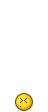 Rcaman
Americom, Inc.
Where The Art And Science Of Communications Meet
|
|
|
|
|
Joined: Jul 2018
Posts: 4
Member
|
|
Member
Joined: Jul 2018
Posts: 4 |
I'm sorry for not coming back here sooner. Yes the old programmer software can be run on windows 10. You have to change 1 byte in the EsiMain.exe file. The byte at position DF(Hex)/223(Decimal) in the original file is 85(Hex)/133(Decimal). Change the byte at position DF(Hex)/223(Decimal) to 84(Hex)/132(Decimal). And it will work. You can use a hex editor to do this, or this powershell script: Put the following in a text file called PatchESI.ps1, and place this file and EsiMain.exe in the same folder for patching.
$infile = "EsiMain.exe"
$outfile = "Temp.exe"
$byte = [Byte[]] (0x84)
$f = Get-Item $infile
$file = (Get-Content $infile -encoding byte)[0..222] + $byte + (Get-Content $infile -encoding byte)[224..$f.Length] | Set-Content $outfile -encoding byte
Rename-Item $infile ("$infile" + ".old")
Rename-Item $outfile ("$infile")
This error occurs because the IMAGE_DLLCHARACTERISTICS_NX_COMPAT Flag is set in the exe because of a compile error when they built it, due to a change from Microsoft that broke some things. Here is some background info: https://blogs.msdn.microsoft.com/ed_maurer/2007/12/13/nxcompat-and-the-c-compiler/
|
|
|
|
Forums84
Topics94,562
Posts640,149
Members49,864
| |
Most Online5,661
May 23rd, 2018
|
|
|
0 members (),
41
guests, and
66
robots. |
|
Key:
Admin,
Global Mod,
Mod
|
|
|
|